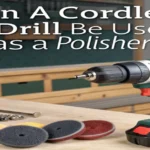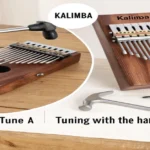If you need to ensure your sensitive data is never recovered, learning how to destroy a hard drive with a hammer is a straightforward and effective method.
Physically destroying a hard drive not only protects your personal or business information but also ensures no one can misuse your old data.
In this article, we’ll guide you step-by-step on how to safely and completely destroy a hard drive using just a hammer, along with essential tips to avoid accidents while doing so.
Why Is It Important to Destroy an Old Hard Drive?
Hard drives store tons of personal and/or sensitive data, financial documents, business documents, personal photos private email correspondence, or any number of sensitive information.
Deleting files — or, as you would say, “ reformatting a hard disk drive [1] ”— only deletes the indistinctness of where the information is stored. The information itself, on the other hand, is not deleted. It means that your information, such as your identity, may still be recoverable.
Here are some reasons why you need to destroy old hard drives:
- Prevent identity theft – Hard drives contain sensitive info like social security numbers, bank accounts, and tax records that can easily be used for fraud if obtained by data thieves.
- Protect confidential business data – Old business hard drives contain proprietary information, trade secrets, customer data, and more that you don’t want competitors accessing.
- Keep personal data private – You don’t want private photos, communications, internet history, or other info possibly seen by strangers if the drive is reused.
- Avoid legal liability – Properly destroying hard drives helps comply with data protection regulations like HIPAA, GLBA, SOX, and data privacy laws.
Simply deleting files, reformatting, or even erasing data with software is not enough because the data could potentially still be recovered.
The only way to destroy a hard drive is through physical destruction.
How Does Physically Destroying a Hard Drive Work?
To understand how to destroy a hard drive, it helps to know what’s inside and how data is stored. A traditional hard disk drive contains a stack of round platters coated in magnetic material that store data.
The drive head reads and writes data to these platters as they spin. When you delete a file, the reference to it is removed but the data itself remains on the magnetic platters.
Destruction focuses on making the platters unreadable by physically damaging them. This prevents the data from ever being accessed again, even by robust data recovery tools.
Some ways to physically destroy a hard drive include:
- Shredding – Using an industrial shredder breaks platters into small pieces and makes data recovery impossible.
- Drilling – Drilling holes through platters damages the magnetic media beyond repair.
- Crushing – Applying pressure by hammering, crushing in a press or hydraulic press distorts platters.
- Degaussing – Using a powerful magnet erases data by scrambling the magnetic fields.
Hammering is one of the most accessible and economical options to try at home before considering professional destruction services.
How to Destroy a Hard Drive with a Hammer
Ready to destroy that old hard drive? Here are the steps to securely destroy a hard drive with a hammer:
Remove the Hard Drive from the Computer
To begin with, you want to pull out the hard drive you want to destroy from a desktop or laptop.
For a desktop, the computer case needs to be open; once the power and data cables are disconnected from the hard drive, it can be unscrewed from the mounting bracket.
If this is a laptop, consult the manufacturer’s manual on how to access the hard drive, since this varies a lot. This involves unscrewing the bottom panel, gingerly detaching cables attached to the drive, and so on.
Prepare the Hard Drive for Destruction
Once removed from the computer, it’s time to prep the hard drive for destruction. Here are a few tips:
- Remove any mounting brackets or external casing so you have direct access to the internal platters.
- Consider wearing safety glasses and gloves as you’ll be working with flying metal fragments.
- Clear a workspace that allows room for swinging a hammer and contains flying debris.
- Have a box, bucket, or bin nearby to collect the destroyed drive parts.

Destroy the Hard Drive Platters
Now comes the fun part – it’s time to destroy those platters!
- Place the exposed hard drive on a hard, flat surface like concrete or an anvil.
- Use a heavy hammer (small sledgehammers or mini mauls work well).
- Swing the hammer down forcefully onto the hard drive to dent and warp the platters inside.
- Flip and rotate the drive and continue hammering until the platters are pierced through with holes and severely warped.
- Visually inspect to confirm the platters are warped and pierced through in multiple spots.
- Bend and break the drive PCB board and components.
The goal is to damage the platters enough that the data could never be recovered, so keep hammering until you’re confident the drive is destroyed.
Dispose of the Drive Remains
Once satisfied the drive is thoroughly smashed, you can dispose of the remains.
- Place all destroyed components in the bin for safe transportation.
- Recycle as much of the metal, glass, and electronics as possible.
- For platters that may still have some intact sections, cut or bend them into smaller pieces.
With the platters broken into small fragments across multiple damaged sections, you can be assured your data is unrecoverable and safely dispose of the remains.
Other Methods for Hard Drive Destruction
Using a hammer is one of the most accessible ways to destroy a hard drive, but there are some other methods worth mentioning:
- Drilling – Using a power drill to make holes through the platters can also cause significant damage.
- Degaussing – A degausser uses a powerful magnet that erases data by disrupting magnetic fields.
- Disintegration – Disintegrators shred the drive into very fine particles or powder.
- Incineration – Incinerating hard drives in a controlled high-temperature fire destroys data.
- Professional shredding – Utilize a professional shredding service for safe certified destruction.
While DIY physical destruction can be done at home, for larger volumes of drives or guaranteed data sanitization, a professional destruction service may be the best option.
FAQ
Is data still recoverable after smashing a hard drive?
If the platters are smashed through in multiple locations causing significant distortion, the data will be unrecoverable. Ensure visible holes and warping.
How many hits does it take to destroy a hard drive?
It depends on the hammer size and force, but plan on at least 2-3 hard hammer strikes per platter to pierce through, then a dozen or more hits around each platter to warp them.
Do I need to destroy both sides of the hard drive?
Flipping the drive and hammering both sides helps warp platters faster and more thoroughly. Just destroying one side would likely still allow data recovery.
What happens if I miss a spot on the hard drive?
Focus on making holes and deep warps across each platter. If any sections remain smooth, keep hammering over them until the whole surface area is damaged.
Can professional data recovery still restore a smashed hard drive?
If done properly, even advanced forensic data recovery attempts would fail on a drive destroyed by hammering or drilling through platters.
Destroy Hard Drives to Protect Your Data
Physically destroying your hard drives by hammering them, shredding them, or whatever is not the worst thing you can do to the important and sensitive information you have on old electronics or computers when it is time to get rid of those devices.
Just deleting files or re-formatting may appear simple but it still poses a threat to your data. Just take a sledgehammer and destroy those old drives!
If you are worried about someone hacking into your private data, 1-minute hitting platters into bent pieces will assure you that no one will ever psychoanalyze your data.

I’m Ian Welkins, a seasoned professional in the tools industry. My passion drives me to share valuable insights on hammers, drills, and industrial tools. With years of experience, I’m your trusted source for expert advice on the best tools for every job.